Hi,
This is first time I am posting on this forum. Please be easy on me.
I followed the chapter 1 step by step and I changed the required things as per new swift 2 changes. I am able to run the application, as expected.
Problem I am facing is whenever I run the application, It opens 2 windows, First one which has no controls on canvas, is empty and second one which I have resized and which have textfield and button on it, which is programmed to generate random password.
I thought,as mentioned on page 81 - Improving the controller design would help in sorting this issue and after that we will only see the MainControllerWindow only, but even after making the changes as suggested by author, I am still seeing 2 windows, 1 which is blank and the other one which is Random Password window with controls on it.
I downloaded the author’s code from Github and matched each and every line to match and find the difference and understand what I might be doing wrong, but there is no difference.
Can anyone help me understand, what I might be doing wrong?
Screenshot attached for reference.
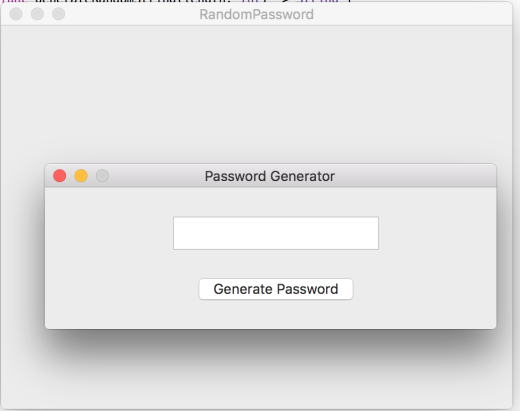
Ishan